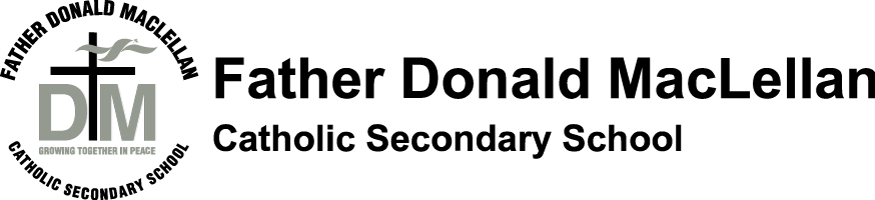MEDIA STUDIES : EMS3O1
School: Father Donald MacLellan Catholic Secondary School
Teacher: Ms Ste. Marie
Grade: 11
This is a sample of what we learned in our training : Embedding video - find the movie strip icon
The above is embedded video from YOU TUBE. Always open a new window to browse. Embed by URL and then save. You must save overall modifications to the page by clicking on the "Update page properties" - which is the second icon at top left
Here is an "insert image" Find the tree icon and then copy image location for url prompt.

This is an accordian - it is a way you can "fold" text into the body of your work:
Find the icon that is a box with a blue lid and a plus sign:
| this white row will show - therefore your title would be here: |
|
this grey row is the folded bit - it will hide. |
|
text
|
| here is the text that folded |
Here is the hyperlink tool:
You must hyperlink only by highlighting FIRST and then go to the link icon.
It might look like this: This media site is our first lesson.